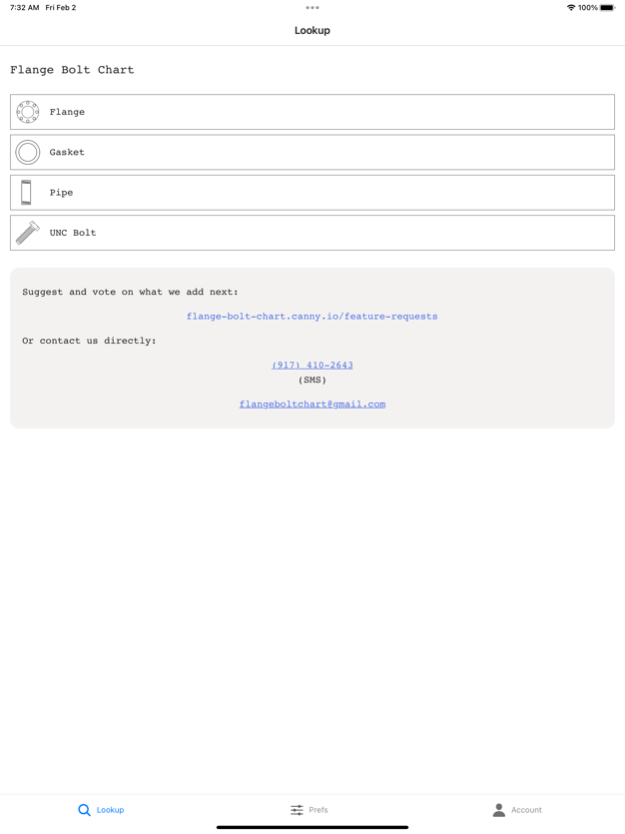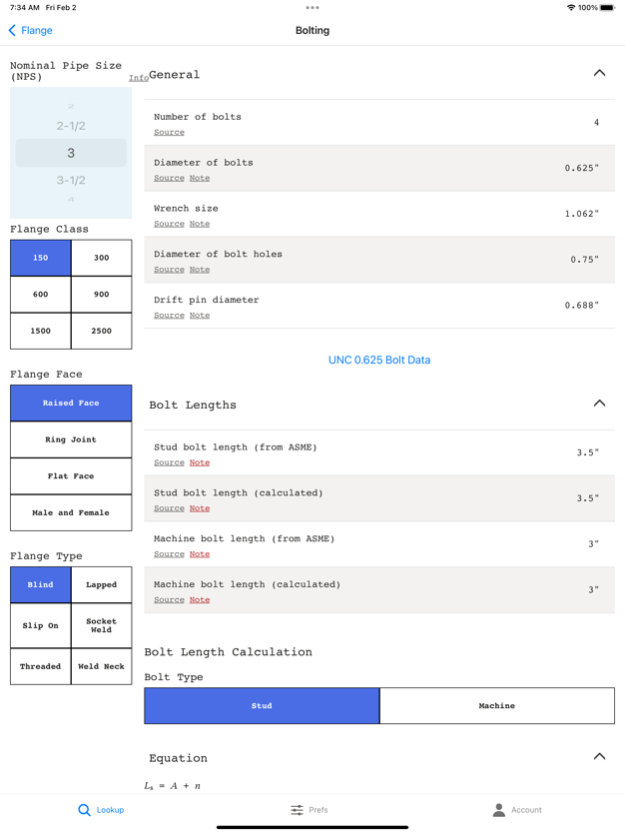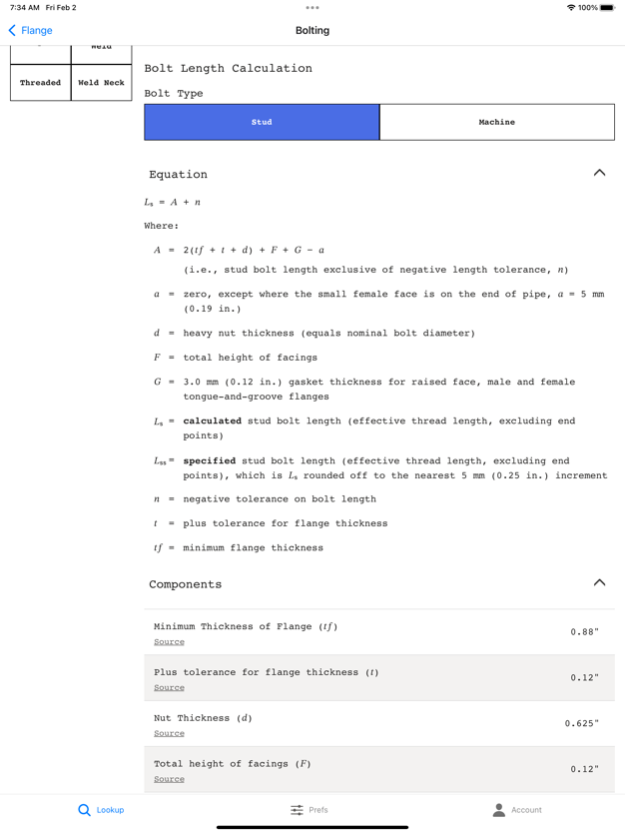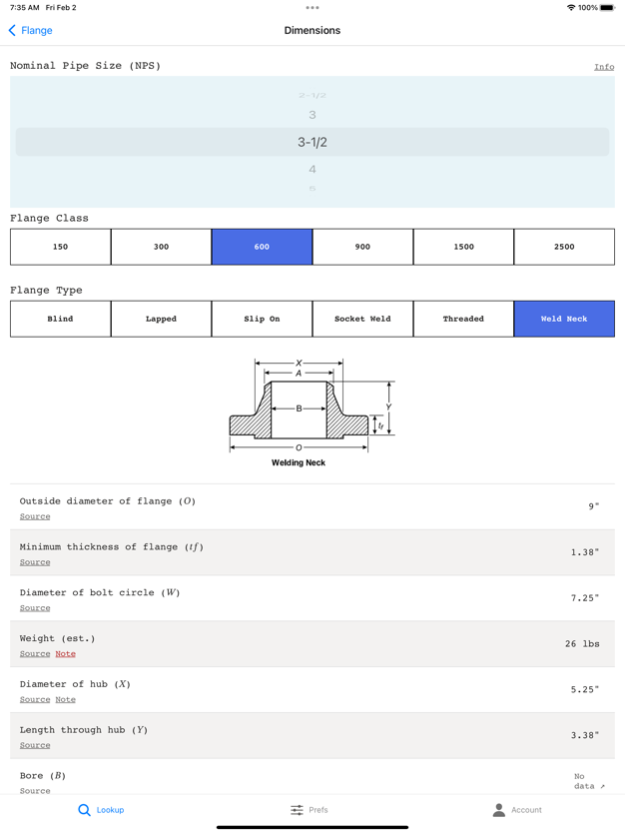Flange Bolt Size & Torque 18.15
Free Version
Publisher Description
Lookup flange, pipe, and bolt data in seconds with Flange Bolt Chart.
Lookup flange, pipe, and bolt data in seconds with Flange Bolt Chart.
All data is available offline, lookups are instantaneous.
Here's just a sample of the available data.
Flange bolting data:
1. Number of bolts
2. Diameter of bolts
3. Length of bolts
4. Wrench size
5. Torque pattern
6. Target torque
Flange dimensions data:
1. Outside diameter of flange
2. Flange thickness
3. Diameter of bolt circle
4. Flange weight
Pipe data:
1. Outside diameter
2. Wall thickness
3. Schedule
4. Weight
5. Weight with liquid
Gasket data:
1. Gasket inside diameter
2. Gasket outside diameter
3. Spiral wound dimensions
4. Type R ring dimensions
And many more fields.
All values are calculated or sourced directly from official standards like ASME B16.5 "Pipe Flanges and Flanged Fittings: NPS 1/2 through NPS 24 Metric/Inch Standard".
Looking up flange, pipe, and bolt data with Flange Bolt Chart is far faster and less error prone than searching through PDF charts and tables. The sole purpose of the tool is to make it as simple as possible for pipefitters, steamfitters, and others working in piping to look up piping information like flange bolt size and torque pattern.
Is there a feature you'd like from Flange Bolt Chart that you don't see? Request it through the app and we'll do our best to add it to the development schedule.
Features of the app:
1. Full offline capability: No internet connection necessary to use. All data is stored locally on your phone. (The app requires minimum storage space overall)
2. Instant data lookups. Just enter the necessary inputs (like nominal pipe size and flange class) and the app instantly populates the correct values for the flange, pipe, or bolt outputs you’re searching for.
3. Flange torque sequence images: Includes the full list of torque sequences in picture form, with the studs numbered.
The information in this app covers, but is not limited to:
(1) flanges with rating class designations 150, 300, 400, 600, 900, and 1500 in sizes NPS 1/2 through NPS 60 and flanges with rating class designation 2500 in sizes NPS 1/2 through NPS 12, with requirements given in U.S. Customary units with diameter of bolts and flange bolt holes expressed in inch units;
(2) flanged fittings with rating class designation 150 and 300 in sizes NPS 1/2 through NPS 60, with requirements given in U.S. Customary units with diameter of bolts and flange bolt holes expressed in inch units;
(3) flanged fittings with rating class designation 400, 600, 900, and 1500 in sizes NPS 1/2 through NPS 60 and flanged fittings with rating class designation 2500 in sizes NPS 1/2 through NPS 12 in U.S. Customary units.
Covers 4 bolt to 60 bolt sequences.
Terms of Use: https://www.apple.com/legal/internet-services/itunes/dev/stdeula/
Mar 27, 2024
Version 18.15
Adds feature to share outputs via PDF
About Flange Bolt Size & Torque
Flange Bolt Size & Torque is a free app for iOS published in the Reference Tools list of apps, part of Education.
The company that develops Flange Bolt Size & Torque is Open Source Consulting LLC. The latest version released by its developer is 18.15.
To install Flange Bolt Size & Torque on your iOS device, just click the green Continue To App button above to start the installation process. The app is listed on our website since 2024-03-27 and was downloaded 16 times. We have already checked if the download link is safe, however for your own protection we recommend that you scan the downloaded app with your antivirus. Your antivirus may detect the Flange Bolt Size & Torque as malware if the download link is broken.
How to install Flange Bolt Size & Torque on your iOS device:
- Click on the Continue To App button on our website. This will redirect you to the App Store.
- Once the Flange Bolt Size & Torque is shown in the iTunes listing of your iOS device, you can start its download and installation. Tap on the GET button to the right of the app to start downloading it.
- If you are not logged-in the iOS appstore app, you'll be prompted for your your Apple ID and/or password.
- After Flange Bolt Size & Torque is downloaded, you'll see an INSTALL button to the right. Tap on it to start the actual installation of the iOS app.
- Once installation is finished you can tap on the OPEN button to start it. Its icon will also be added to your device home screen.